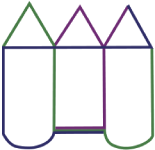Online Safety
When using the Internet, in particularly social media, it is vital to stay safe online. For this reason, we will be educating our learners on the importance of e-safety. Our advice to learners is:
On Social Media…..
- Keep your password safe – to make it less likely for your account to get hacked, (hacked means when people log into your account without you knowing) do not give anyone your password; and remember to always log out.
- Make sure your page is secure from people you do not know. If you want help on setting up your privacy settings, ask Mr Coughlin, Mrs Gaskell, Mrs Seggie or your e-learning tutor.
- Do NOT make friends with adults – one of the most important rules. Ask yourself, why is an adult who you do not know tying to add you? It is odd
- Do NOT post anything online you would not want the whole world seeing. If you send someone a message or a picture, there is no guarantee they will not show everyone else.
- ALWAYS report bullying – even if it is not aimed at you. On Facebook, use the ‘report abuse’ tool.
- Do NOT become a cyberbully! – cyberbullying (bullying someone using social media, e-mail or texting) is very serious. If found that you have been cyberbullying someone, there will be consequences from the school and maybe even the police.
Also online…Never give ANY of your personal details to anyone online. Even on well-known websites, be very careful as to what information you give over. If you are unsure, check with someone else.
For parents and carers the range and complexity of today's technology can often seem bewildering, especially with older children who may seem permanently "connected". A world has opened up which offers many positive opportunities and staying safe online is essential. It is important we all understand enough about the internet to keep children safe from harm yet it is equally important that we equip children with the skills they need to keep themselves safe so they can experience the internet and all it offers safely, respectfully and responsibly. We provide parents/carers with access to online training modules through National College to increase their knowledge and understanding of online safety.
Useful websites and resources to help you and your children stay safe online:
Action Fraud: www.actionfraud.police.uk
BBC WebWise: www.bbc.co.uk/webwise
CEOP (Child Exploitation and Online Protection Centre): www.ceop.police.uk
ChildLine: www.childline.org.uk
Childnet: www.childnet.com
Get Safe Online: www.getsafeonline.org
Internet Matters: www.internetmatters.org
Internet Watch Foundation (IWF): www.iwf.org.uk
Lucy Faithfull Foundation: www.lucyfaithfull.org
NSPCC: www.nspcc.org.uk/onlinesafety
NSPCC Net Aware: www.net-aware.org.uk
Parent Port: www.parentport.org.uk
Professional Online Safety Helpline: www.saferinternet.org.uk/about/helpline
The Marie Collins Foundation: http://www.mariecollinsfoundation.org.uk/
Think U Know: www.thinkuknow.co.uk
Virtual Global Taskforce: www.virtualglobaltaskforce.com
UK Safer Internet Centre: www.saferinternet.org.uk